How To Extract Text From A Page
Tutorial #1
How to perfectly extract text from a page to make design products. My method to create png’s when I don’t want any background page to interfere with my designs. Also how I personally fill color instead of using layer styles. Example below.

Extracting Images and Instant Distress
Tutorial #2
How to extract, distress using the fuzziness slider in color range and use layer styles to change color by using color overlay. Color overlay just overlays color on to your selection but it is not my preferred method as it has some limitations but it works fine in most instances as shown in the video.
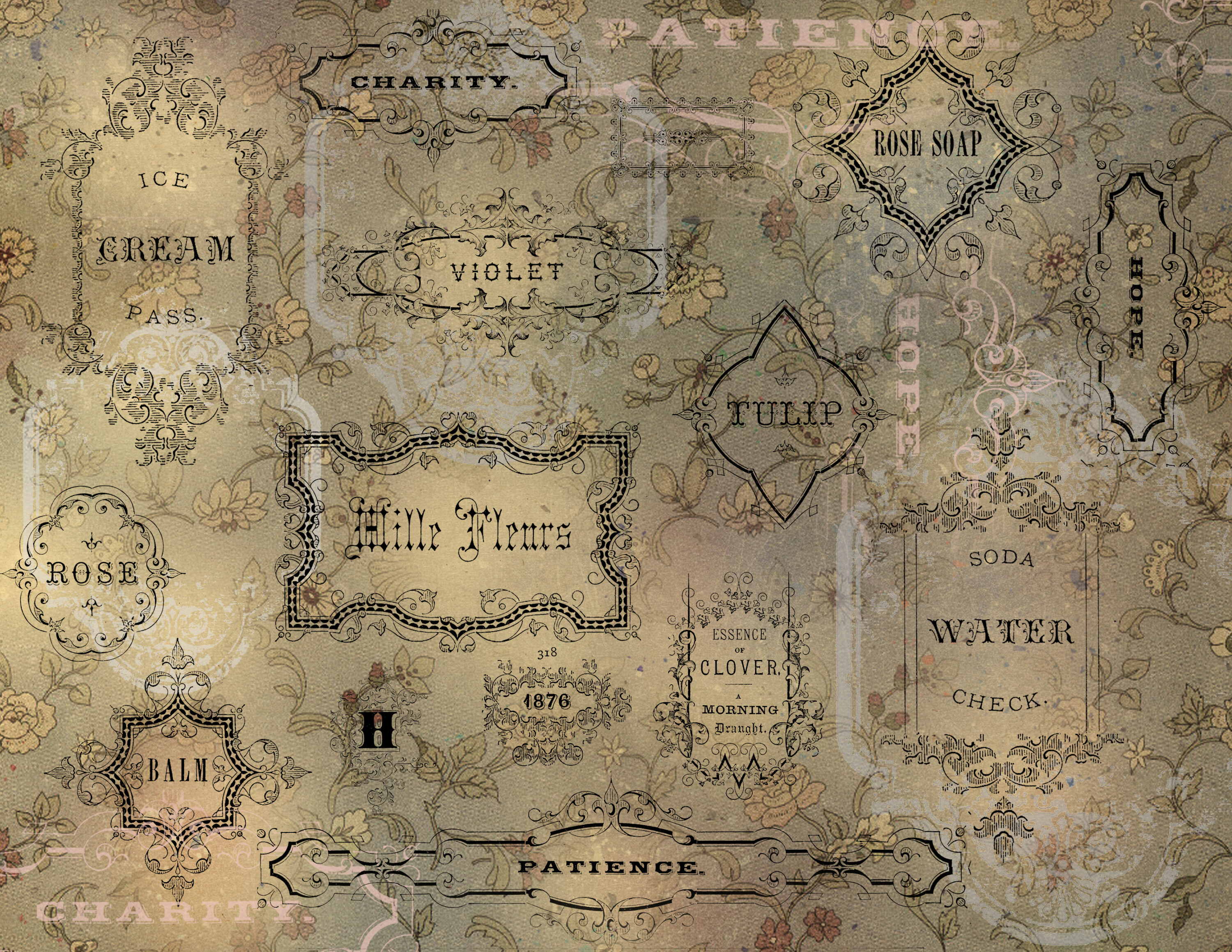
How To Simplify Images To Create Paper Designs - Photoshop Tutorial
Tutorial #3
Another related video to extracting and coloring images, how I simplify images to use in my paper creations and how I sometimes create a mask for png images so that I can use multiply while still keeping the colors vibrant. I prefer multiply when layering images because it gives an authentic printed look rather than the pasted together look but sometimes it can darken colors too much so I create 3 identical layers, use multiply on one (middle), use color layer styles to create one as a mask that matches my paper underneath it and on top of the multiply layer I use soft light and adjust the opacity to ensure my colors remain vibrant. There wasn’t a major noticeable difference in the fruit image I chose but often other images will get too dark when multiplying and I want to avoid that, still use multiply and keep my colors vibrant. Be sure to watch the two other tutorials on extracting images to gain more benefit on the various techniques to do this so you can expand versatility in product/paper creation. These techniques also work great for t-shirt design.
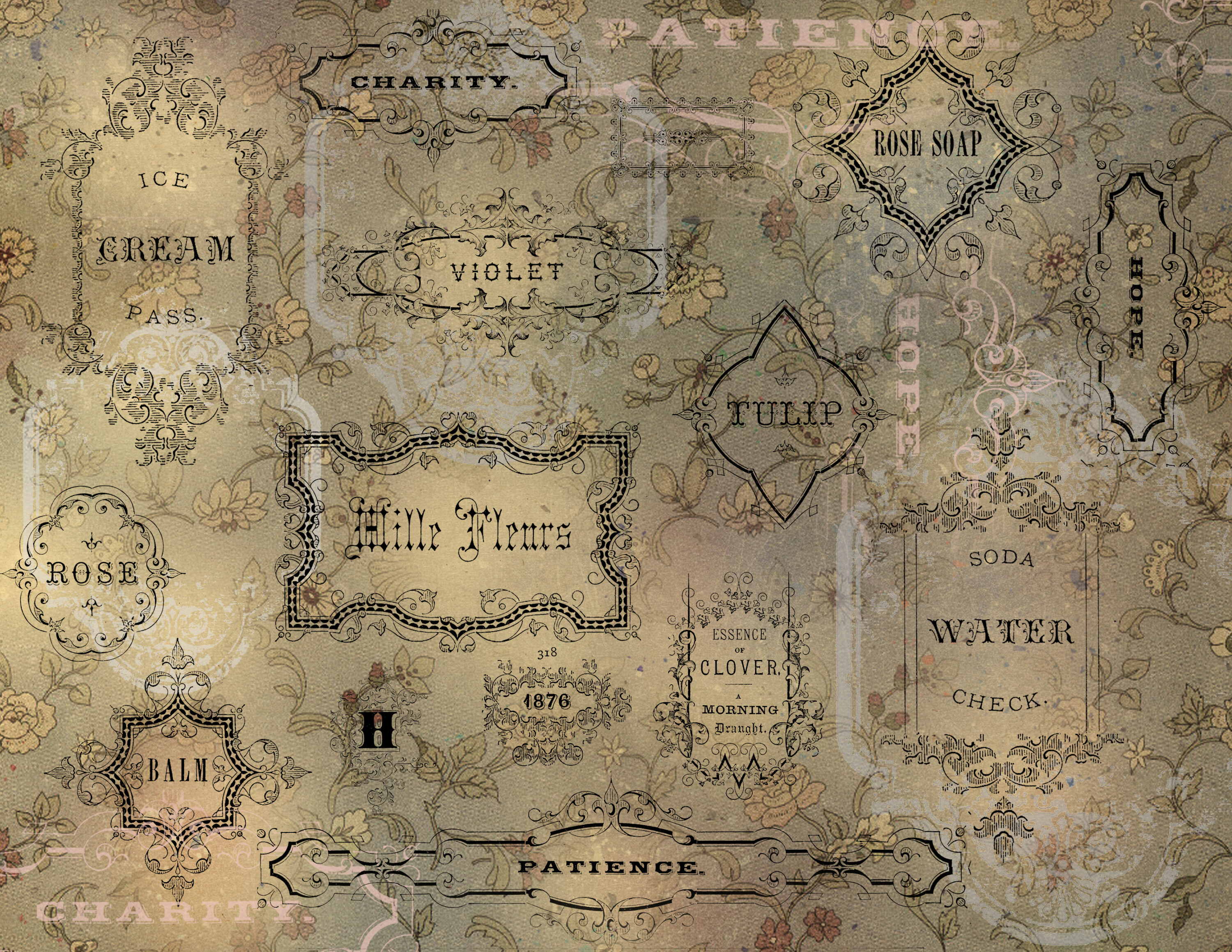
How To Extract Florals In Photoshop
Tutorial #4
One of the final techniques I use for extracting images from backgrounds, one of the fastest techniques for extracting any image from a simple background. This time it is extracting florals, two different types. One is a simple color floral from a background that is light/off white and the other is extracting multiple florals from a wallpaper background where I don’t want the background tint (hard to see but it is blue) to change the color of my background paper when I multiply the layer. I also give examples where this quick extract method most likely won’t work and you’ll have to extract the image using another technique. Since I usually multiply my layers I don’t want layers and layers of different papers/backgrounds to darken my image as I design and I don’t like to have to remove, blend them or soften the edges.
